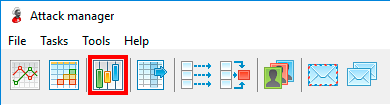Attack settings
Allow to control attack settings and are individual for each account. Them are launching from the main window of the attack manager (Picture 1):
Picture 1. Launching the window of attack settings
-
Fake attacks
-
Pause between requests
The minimum and maximum pause between fake attacks. Too small values can extradite the use of a bot. Too great values reduce AltaBot performance when working with the server. The recommended range: from 3 to 6 seconds.
-
Pause between requests
-
Real attacks
-
Pause between requests
The minimum and maximum pause between real attacks. Too small values can extradite the use of a bot. Too great values reduce AltaBot performance when working with the server. The recommended range: from 3 to 6 seconds.
-
Pause between requests
Try to use equal pauses for fake and real attacks. In that case, enemy will not be able to distinguish fake from real attack by pauses between transits department.