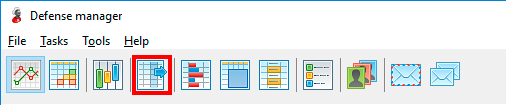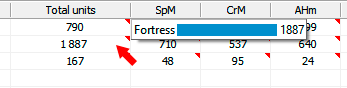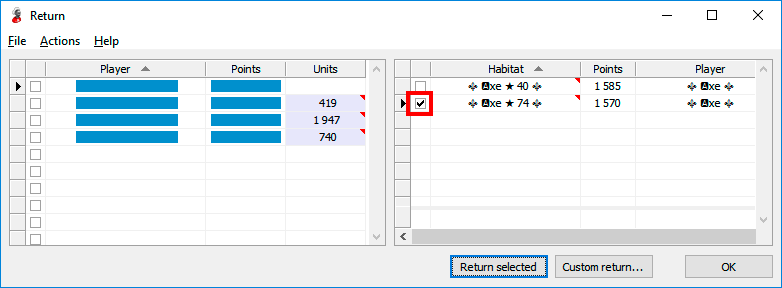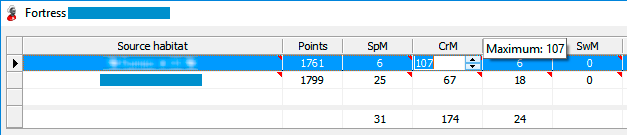Return from support
Click the button Return units from support at a toolbar of the defense manager to launch a window of units return (Picture 1).
Picture 1. Launching the window of unit’s return from support
Select account in the left table. The right table shows the list of habitats in which the units are located. If cells with the number of soldiers are pointed, then the habitats names for which units belong are shown (Picture 2).
Picture 2. Habitats name to which the support units belong
Select the remote habitats and click the button Return selected to return units from support (Picture 3).
Picture 3. Return units from support
If in bridge or bomb settings the option Auto return have been chosen, then the return of the survived units after fight will be happen automatically.
The button Custom return opens the window of units partial return from chosen habitat. Left click a cell to change the number of returned soldiers. For sending the selected units at home click the button OK (Picture 4).
Picture 4. The window of unit’s partial return