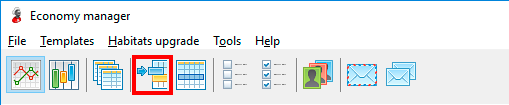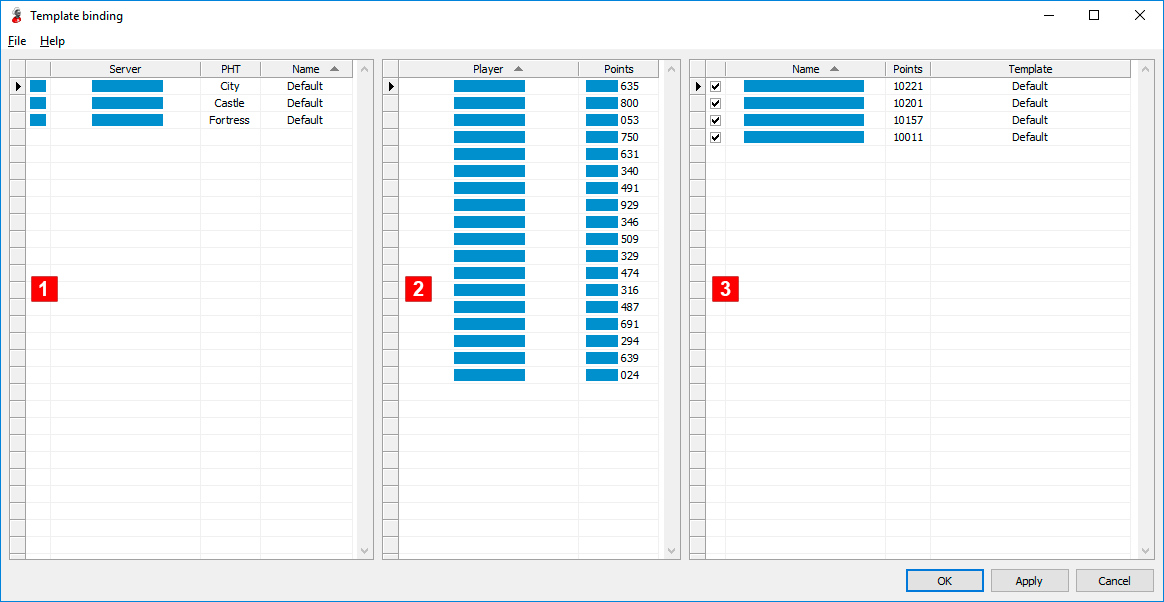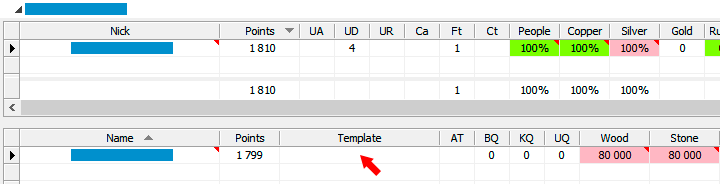Template binding
If the habitat is not connected to a template, then AltaBot will only build buildings (according to the internal algorithm) and research sciences in it. It will not hire soldiers, launch missions and exchange resources. For beginning the habitat to develop according to your template, it is necessary to connect a template to the habitat. For this purpose click the button Template binding at a toolbar of the economy manager (Picture 1).
Picture 1. Launching of template binding window
The application interface allows to bind quickly a template directly to several settlements. For this purpose it is necessary to execute three simple steps (Picture 2):
- To choose a template.
- To choose an account.
- To choose a habitat for template binding.
Picture 2. Template binding
Click the button Apply to apply changes and continue work in a window or OK to save and quit.
You can also quickly bind a template to a habitat by a double click of the left mouse button on a column cell Template of the selected habitat in window of the economy manager (Picture 3). Select a template and click the link OK in the appeared window.
Picture 3. Fast template binding
To reset templates from habitats click the button Reset template binding at a toolbar of the manager of economy (Picture 4).
Picture 4. Launching of template reset window
Select the account in the opened window and then the habitats, which have to be reset from a template. Click the button Reset to apply changes and continue work in a window or OK to save changes and quit.