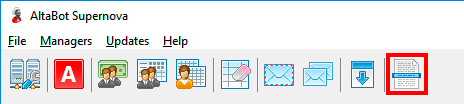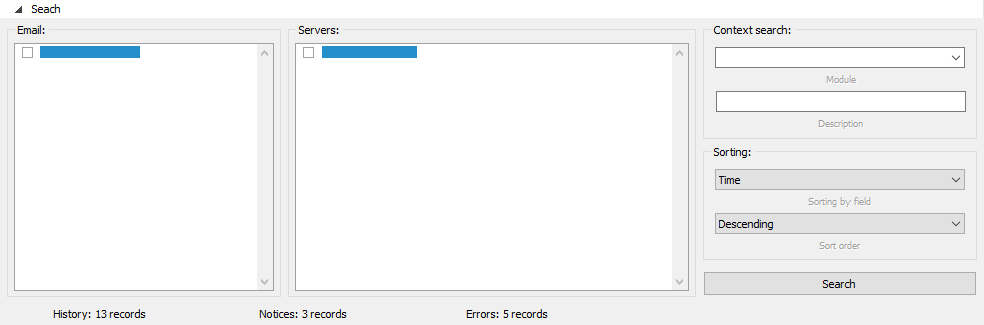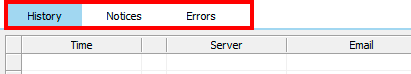Logs manager
Provides a convenient interface for quick search and review of journal records. Search it in the main application window (Picture 1):
Picture 1. Launching of logs manager
There are three journals in AltaBot:
-
History
All performed operations (construction of buildings, research of sciences and etc.).
-
Notices
Information messages from the system.
- Errors
Record search
The search form allows you to find necessary journal records (Picture 2).
Picture 2. Searching form of journal records
The following search options are supported:
-
Email
Account email.
-
Servers
Game server.
-
Context search
Search by Module and Description columns. It is enabling only if the field was filled out.
-
Sorting
Sorting options of search results.
Records are searching in all three journals simultaneously. Use tabs at the top of the table to navigate through journals (Picture 3).
Picture 3. Navigation through journals
Journal cleaning
By default, all records are automatically deleted from journal after expiration of periods specified in General settings. If you want to make cleaning manually, select the Actions → Clear... in main menu of logs manager, and confirm action.