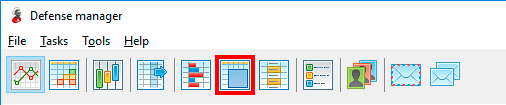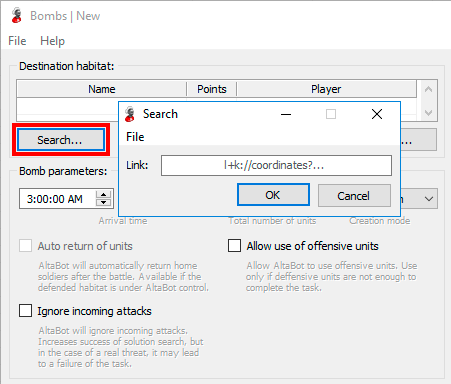Bombs
Tactics of night bombs allows to do a crushing strike on enemy army and to take him out for a long time. Using a defensive bonus of night time for 100%, you can destroy all enemy soldiers with minimum losses for yourself.
To start work with bombs, click the button Bombs at a main window toolbar of the defense manager.
Picture 1. Launching the window of work with bombs
In the left part of the bombs window the created bombs are shown. In the right part the list of transits of the selected job is displayed.
Buttons assignment:
-
New
New bomb creation (see below for more details).
-
Edit
Editing of the selected task.
-
Delete
Deleting the marked tasks.
Plan bombs for the beginning of the first night round. Players seldom withdraw troops at the first night minutes. Use it to take the enemy by surprise and not to allow him save the army.
Example 1. Night bomb creation
Click the button New in the window Bombs.
Click the button Search and insert the link on the habitat (Picture 2).
Picture 2. Bomb creation by the link on the habitat
If the habitat belongs to one of the accounts connected to AltaBot, then select it from the list by the button Select.
Set bomb parameters:
-
Arrival time
Arrival time of all units.
-
Total number of units
Total quantity of units that will be engaged in the bomb.
-
Creation mode. The following modes are available:
-
Only full solution
The task is created only if a solution with the specified number of soldiers was found.
-
Any solution
The task is created in any case, even if the specified number of soldiers was not found.
-
Only full solution
-
Auto return of units
Auto return of units at home after battle. The return is carried out within 3 battle rounds after unit arrival, provides that the next hour there will be no attacking transits. It is only possible if the defended habitat belongs to one of the connected accounts.
-
Allow use of offensive units
Use of offensive units for the bomb creation.
-
Ignore incoming attacks
Ignore incoming attack transits when assigning units to a task. By default, the free pool of units includes only those troops that can not be affected by enemy attacks. This avoids unplanned losses of reserved units when repelling an incoming attack. Enabling this option increases the chances of finding a solution, but reduces the reliability of the task.
Select the habitats from which units can be used. The button Select allows to choose quickly the habitats on the basis of their type (castle, fortress or the city) and exclude the habitats under attack.
Click Find solution to start the search of solution. The list of transits will appear in the right part of a window. To save the task click OK and AltaBot will directly start its implementing. The button Cancel will delete the created bomb and close a window.