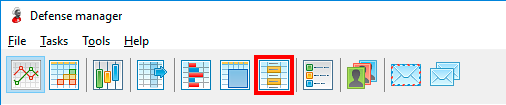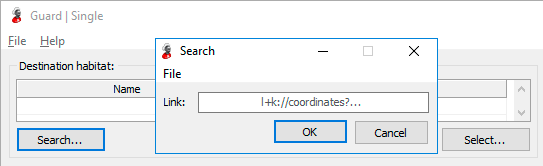Guards
It is possible in the game that the habitat can be surrounded by the enemy. Because of high remoteness from the stronghold, auto bridges creation not always can save from the sudden enemy attacks. Solution to the situation is creation of the strong defensive garrison which will force the enemy to collect more habitats in the attack. As a result, time in a way of enemy army will increase. For AltaBot it is necessary time to prepare the defense and send troops in support.
AltaBot constantly controls the number of guard and if finds losses, sends new units for its completion.
To start work with guard, click the button Guard at a main window toolbar of the defense manager (Picture 1).
Picture 1. Launching the window of work with guards
Created tasks are shown in the left part of the window Guard. Units list on guard duty are shown in the right part.
Buttons assignment:
-
New single
New guard creation (see below for more details).
-
New mass
Mass creation of the new guards by the links on the habitats.
-
Edit
Editing of the selected task.
-
Delete
Deleting the marked tasks.
Try to use soldiers from the largest habitats for guard creation, for example from the cities. They have higher rates of defense and are capable to make bigger damage to the enemy.
Example 1. Guard creation
Click the button New single in the window Guard.
Click the button Search and insert the link on the habitat (Picture 2).
Picture 2. Guard creation by the link on the habitat
If the habitat belongs to one of the accounts connected to AltaBot, then choose it from the list by the button Select.
Set guard parameters:
-
Power
The total number of soldiers by type.
-
Castle, Fortress, City
Set the percentage of free soldiers in the habitat, which is allowed to be used for guard. Soldiers at home are considered free, but with the exception of:
-
Soldiers reserved for any attack and defense tasks (including other guards).
Soldiers for missions.
- Exclude reuse of habitats
If this option is enabled, habitats that are already involved in other guard tasks will not be used to find solution.- Creation mode. The following modes are available:
-
Only full solution
The task is created only if a solution with the specified number of soldiers was found.
-
Any solution
The task is created in any case, even if the specified number of soldiers was not found.
Select the habitats from which units can be used. The button Select allows to choose quickly the habitats on the basis of their type (castle, fortress or the city) and exclude the habitats under attack.
Click Find solution to start the search of solution. The list of transits will appear in the right part of a window. To save the task click OK and AltaBot will directly start its implementing. The button Cancel will delete the created bomb and close a window.
-
Soldiers reserved for any attack and defense tasks (including other guards).