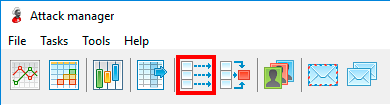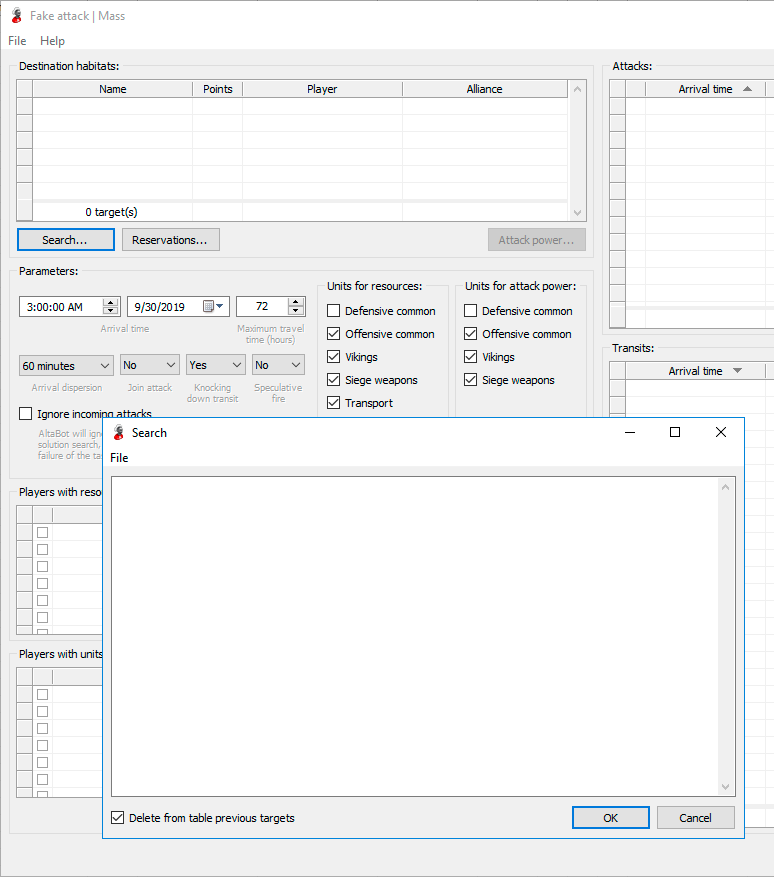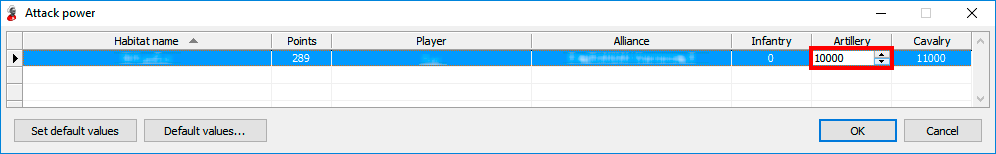Fake attacks
Well planned fake attack is the key to success in a mass attack of the alliance. The attack organization is a creative process and directly depends on the play level of leader, but it is possible to highlight several important general points:
- It shall be at least five fakes on one real target.
- The fake attack shall not differ in anything from real: quantity of attacking transits, arrival time, involved types of units, etc.
- The involvement in fake attack is such obligatorily for each member of the alliance as the attack for capture.
- The fake attack shall cover different regions of map. Enemy will be forced to disperse troops in the area and as the result, might not manage to regroup the forces for reflection of real attack at the time of its disclosure.
- Before the mass attack the strong alliances are capable to suppress the enemy by fake attacks several days in a row. In case of such aggression the weak enemy ceases to build bridges and in day of real battle is not ready for it.
To start work with fake attacks click the button Fake attacks at a toolbar in main window of the defense manager (Picture 1).
Picture 1. Launching the window of work with fake attacks
The scheduled fake attacks are shown in the left part of the window Fake attacks. The transits list of the selected task is shown in the right part.
Assignment of buttons:
-
New mass attack
Creation of new fake attacks (see below for more details).
-
Edit
Editing of the selected task.
-
Delete
Deleting of the marked tasks.
Data in tables are updated each 30 seconds.
Example 1. Fake attack creation
In the window Fake attacks click New.
Click Search and insert links on the attacked habitats (Picture 2).
You can also select habitats from the reserves list of the connected accounts. For this purpose, press the button Reservations.
Picture 2. Input of the target list for fake attack
Click the button Attack power to set the simulated attack power for each target. The left click on a cell allows to change value (picture 3).
Picture 3. Choice of unit power for the fake attack
Unit power specifies separately for each type of troops.
Here, the real number of soldiers is not set, but the volume of troops that must be imitated. Selection of troops will be carried out by a special internal algorithm. The main goal of the algorithm is to provide the most natural selection of transits.
Use the button Set default values to set the value for all targets by default. The button Default values will open an additional window in which it is possible to change values by default for each type of the habitat.
Click the button OK in the window Attack power to save changes by unit power and continue attack planning.
Set the parameters of fake attack:
-
Arrival time
Arrival time to the target.
-
Arrival dispersion
For example, arrival time is 6:00, dispersion is 30 minutes. In this case, time of the battle for each target will be randomize in time window from 6:00 to 6:30. Dispersion is calculated separately for each account involved in the attack.
-
Maximum travel time (hours)
Maximum transit time.
-
Knocking down of first round
Using of a special transit with the small travel time to knock down the start time of the battle unexpectedly. The shift in the time of the first round can lead to the formation of unclosed rounds in the defensive bridge of the enemy. For more about this tactic, see Bridges section.
-
Join attack
The value Yes allows to assign several accounts on one target at once if there are not enough units of one player to achieve the required relative attack power. It is not recommended to use without emergency. Come out using several accounts only on large targets, for example cities.
-
Speculative fire
Reconnaissance-in-force operations. At value Yes, enough quantity of units will be sent for each purpose to carry out at least two rounds of battle. For example, in case of the attack on the castle the unit about 110 soldiers will be formed.
-
Castles, Fortress, Cities
Habitats types, which will take part in attack.
-
Units for resources
Types of units that can be used to simulate the delivery of resources (silver and rubies).
-
Units for attack power
Types of units that are allowed to be used to simulate attack power.
-
Ignore incoming attacks
Ignore incoming attack transits when assigning units to a task. By default, the free pool of units includes only those troops that can not be affected by enemy attacks. This avoids unplanned losses of reserved units when repelling an incoming attack. Enabling this option increases the chances of finding a solution, but reduces the reliability of the task.
-
Players with resources
The choice of the accounts which are imitating capture (optionally). Typically, these are small accounts (guns), which delivers resources to the target for capture. After the successful attack the habitat gets from the gun to the main account. Use of guns allows to avoid loss of silver on big accounts in a case of the unsuccessful attack.
-
Players with units
Choice of the accounts which are imitating a withdrawal of the soldier's majority.
Click the button Find solution to start search for the solutions. The list of the formed tasks will appear in the right part of window.
The search time of solutions depends on the quantity of attacked targets and your system performance. For example, search of the solution to attack 50 targets can take about one minute.
During the creation of tasks, AltaBot evenly distributes the workload between habitats: frequency of their use will be approximately the same.
To save tasks click the button OK and AltaBot will directly start their execution. The button Cancel will delete all created tasks and close a window.