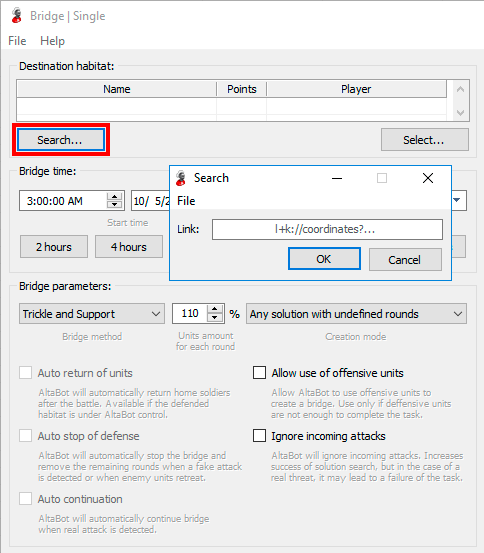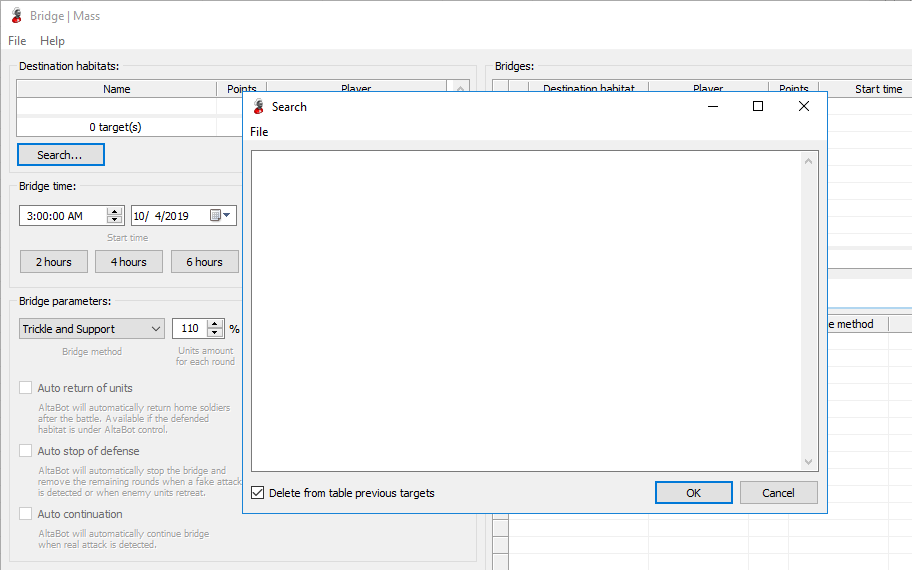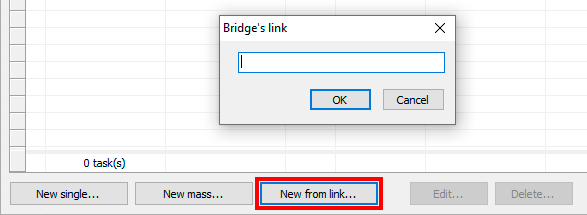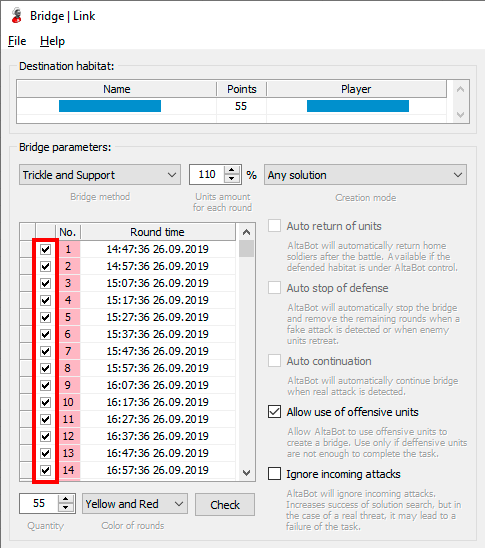Bridges
There are different approaches of defensive battle, but the tactic based on bridges is the most effective and productive. Its main idea is that any attack shall be valued as real, and the support bridge lasting at least 6 hours shall be constructed for each attack. In case of such strategy the enemy will not be able to confuse you with fake attacks and take by surprise. In whatever habitat the real attack would have appeared, the battle will last there at least 6 hours. This time is quite enough to regroup your troops and wait for the allies help.
The bridge duration shall be at least 12 hours in habitats which are remote from the stronghold.
There are two modes of bridges:
- Sending of a simple support from the allied habitat
- Self-trickle: sending of the one resource from the attacked habitat to some habitat on the map so that the unit will come back home to the specified round.
The most effective bridges use combined approach: in the beginning the support bridge is built through resources sending, further, when the units are ended in the defended habitat, through support sending from other habitats.
Bridges are confirmed to two threats:
-
Brake
The support bridge based on defense unit of one type can be broken by Vikings. To be protected from them, it is necessary to use several types of defense units in each battle round.
-
Knocking down the start time of battle
The enemy knocks down the start time of battle to form unclosed rounds in a support bridge. For example, the expected start time of battle is 6:00. Reinforcements come at 6:05 (round is closing at 6:10), at 6:18 (round is closing at 6:20), at 6:25 (round is closing at 6:30) and so on. If the battle will begin at expected time, then the reinforcement will always be on time in the habitat at the beginning of another round. If the enemy will send one unit into attack from nearest castle by 5:56, the battle will start for a few minutes earlier. Thus at the beginning of second round (at 6:16) the reinforcement will be on the way and will come for two minutes later (at 6:18). To be protected from such method, the reinforcements should come at the expected start time of the battle (from 6:00 for an example above), and time between approaches of units should be always less than 10 minutes.
AltaBot is able to build two types of bridges (simple support and self trickle). Its bridges are protected from all types of threats. You can be sure: AltaBot's bridge will never be punched by the enemy. It is a standard of quality.
To start operation with bridges, click the button Bridges at a toolbar of the main window of defense manager (Picture 1).
Picture 1. Launching the window of operations with bridges
All created bridges are shown in the left part of the window Bridges, including those which were generated automatically. The transits list of the selected task is shown in the right part.
Buttons assignment:
-
New single
Creation of the new bridge by the link on the habitat (see below for more details).
-
New mass
Mass creation of the new bridges by the links on the habitats (see below for more details).
-
New from link
Task creation by the link on the bridge (see below for more details).
-
Edit
Editing of the selected bridge.
-
Delete
Deletion of the marked tasks.
Only one task can be created for each habitat.
Example 1. Bridge creation by the link on the habitat
In the window Bridges click New single.
Click Search and insert the link on the habitat (Picture 2).
Picture 2. Bridge creation by the link on the habitat
If the habitat belongs to one of accounts connected to AltaBot, then select it from the list by clicking Select.
Set bridge parameters:
-
Start time
Bridge start time. If you have selected the habitat which belongs to one of the connected accounts, start time will conform to approach time of the next attacking transit. The value can be changed by the user.
-
End time
Bridge end time. Use buttons 4 hours, 6 hours, etc. to set fast the time of the bridge ending in relation to the parameter Start time.
-
Bridge method (if you choose two methods, then the bridge will be built through sending resources primarily)
-
Support
Sending of simple support
-
Resources
Self-trickle: units with one resource from the defensive habitat will be send to other habitats on the map so that they will return to strictly appointed time.
-
Support
-
Units amount for each round
Quantity of units in each battle round. It is recommended to use value bigger for 10% than minimum necessary.
-
Creation mode. The following modes are available:
-
Only full solution
The task is created only if a solution has been found for all rounds.
-
Any solution
The task is created in any case, even if no solution was found for some rounds.
-
Any solution with unedified rounds
The task is created in any case. For rounds without a solution, indefinite transits (yellow marker) are created, which can then automatically (when free soldiers appear) be replaced with a real solution.
-
Only full solution
-
Auto return of units
Auto return of units at home after battle. The return is carried out within 3 battle rounds after unit arrival, provides that the next hour there will be no attacking transits. It is only possible if the defended habitat belongs to one of the connected accounts.
-
Auto stop of defense
Auto stop of bridge and removal of unprocessed transits in cases when a false attack or withdrawal of attacking troops will be detected.
-
Auto continuation
Auto renewal of the bridge in case of the real attack. If this option is activated, bridge duration will be always supported at the level of 10 hours as far there is a battle in the habitat. It is only possible if the defensive habitat belongs to one of the connected accounts.
-
Allow use offensive of units
Use of offensive units for the bridge creation. Activate this option only if there are not enough defense units for bridge creation of desired duration.
-
Ignore incoming attacks
Ignore incoming attack transits when assigning units to a task. By default, the free pool of units includes only those troops that can not be affected by enemy attacks. This avoids unplanned losses of reserved units when repelling an incoming attack. Enabling this option increases the chances of finding a solution, but reduces the reliability of the task.
Select the habitats from which units can be used. The button Select allows to choose quickly the habitats on the basis of their type (castle, fortress or the city) and exclude the habitats under attack. Click Find solution to start the search of solution. The list of transits created for the bridge will appear in the right part of a window.
To save the bridge click OK and AltaBot will directly start its implementing. The button Cancel will delete the created bridge and close a window.
Example 2. Mass bridges creation based by the links on habitats
In the window Bridges click New mass.
Click Search and insert the links on the habitats (Picture 3).
Picture 3. Mass bridges creation
Set bridge parameters:
-
Start time
Bridge start time. If you have selected the habitat which belongs to one of the connected accounts, start time will conform to approach time of the next attacking transit. The value can be changed by the user.
-
End time
Bridge end time. Use buttons 4 hours, 6 hours, etc. to set fast the time of the bridge ending in relation to the parameter Start time.
-
Bridge method (if you choose two methods, then the bridge will be built through sending resources primarily)
-
Support
Sending of simple support
-
Resources
Self-trickle: units with one resource from the defensive habitat will be send to other habitats on the map so that they will return to strictly appointed time.
-
Support
-
Units amount for each round
Quantity of units in each battle round. It is recommended to use value bigger for 10% than minimum necessary.
-
Creation mode. The following modes are available:
-
Only full solution
The task is created only if a solution has been found for all rounds.
-
Any solution
The task is created in any case, even if no solution was found for some rounds.
-
Any solution with unedified rounds
The task is created in any case. For rounds without a solution, indefinite transits (yellow marker) are created, which can then automatically (when free soldiers appear) be replaced with a real solution.
-
Only full solution
-
Auto return of units
Auto return of units at home after battle. The return is carried out within 3 battle rounds after unit arrival, provides that the next hour there will be no attacking transits. It is only possible if the defended habitat belongs to one of the connected accounts.
-
Auto stop of defense
Auto stop of bridge and removal of unprocessed transits in cases when a false attack or withdrawal of attacking troops will be detected.
-
Auto continuation
Auto renewal of the bridge in case of the real attack. If this option is activated, bridge duration will be always supported at the level of 10 hours as far there is a battle in the habitat. It is only possible if the defensive habitat belongs to one of the connected accounts.
-
Allow use offensive of units
Use of offensive units for the bridge creation. Activate this option only if there are not enough defense units for bridge creation of desired duration.
-
Ignore incoming attacks
Ignore incoming attack transits when assigning units to a task. By default, the free pool of units includes only those troops that can not be affected by enemy attacks. This avoids unplanned losses of reserved units when repelling an incoming attack. Enabling this option increases the chances of finding a solution, but reduces the reliability of the task.
Select the habitats from which units can be used. The button Select allows to choose quickly the habitats on the basis of their type (castle, fortress or the city) and exclude the habitats under attack. Click Find solution to start the search of solution. The list of created bridges will appear in the right part of a window.
To save the bridge click OK and AltaBot will directly start its implementing. The button Cancel will delete the created bridge and close a window.
Example 3. Bridge creation by the link on the bridge
In the window Bridges click New from link. In the opened window insert the link on the bridge (Picture 4).
Picture 4. Creation of new bridge by the link on the bridge
Choose rounds that have to be closed (Picture 5).
Picture 5. Choose of bridge rounds to close
Set bridge parameters:
-
Bridge method (if you choose two methods, then the bridge will be built through sending resources primarily)
-
Support
Sending of simple support.
-
Resources
Self-trickle: units with one resource from the defensive habitat will be send to other habitats on the map so that they will return to strictly appointed time.
-
Support
-
Units amount for each round
Quantity of units in each battle round. It is recommended to use value bigger for 10% than minimum necessary.
-
Creation mode. The following modes are available:
-
Only full solution
The task is created only if a solution has been found for all rounds.
-
Any solution
The task is created in any case, even if no solution was found for some rounds.
-
Any solution with unedified rounds
The task is created in any case. For rounds without a solution, indefinite transits (yellow marker) are created, which can then automatically (when free soldiers appear) be replaced with a real solution.
-
Only full solution
-
Auto return of units
Auto return of units at home after battle. The return is carried out within 3 battle rounds after unit arrival, provides that the next hour there will be no attacking transits. It is only possible if the defended habitat belongs to one of the connected accounts.
-
Auto stop of defense
Auto stop of bridge and removal of unprocessed transits in cases when a false attack or withdrawal of attacking troops will be detected.
-
Auto continuation
Auto renewal of the bridge in case of the real attack. If this option is activated, bridge duration will be always supported at the level of 10 hours as far there is a battle in the habitat. It is only possible if the defensive habitat belongs to one of the connected accounts.
-
Allow use offensive of units
Use of offensive units for the bridge creation. Activate this option only if there are not enough defense units for bridge creation of desired duration.
-
Ignore incoming attacks
Ignore incoming attack transits when assigning units to a task. By default, the free pool of units includes only those troops that can not be affected by enemy attacks. This avoids unplanned losses of reserved units when repelling an incoming attack. Enabling this option increases the chances of finding a solution, but reduces the reliability of the task.
-
Quantity
Quantity of protected rounds. Allows to mark quickly necessary quantity of rounds in the bridge table. If the option Yellow and Red are selected, then in addition to red rounds, yellow will be marked. Click the button Check for the changes to take effect.
Select the habitats from which units can be used. The button Select allows to choose quickly the habitats on the basis of their type (castle, fortress or the city) and exclude the habitats under attack. Click Find solution to start the search of solution. The list of transits created for the bridge will appear in the right part of a window.
To save the bridge click OK and AltaBot will directly start its implementing. The button Cancel will delete the created bridge and close a window.