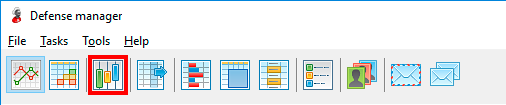Defense settings
Allow to control defense settings and are individual for each account. Are launching from main window of the defense manager (Picture 1):
Picture 1. Launching the window of defense settings
-
Auto defense
Auto protection of the habitats which are under the attack.
-
Enable auto defense
Turns on the auto bridge construction. In more detail about auto defense in the Auto defense section. The created tasks will be available for viewing in the interface of operation with bridges (see Bridges section).
-
Bridge duration
Hours, for which bridges will be constructed.
-
Bridge method
Support (sending of simple support) and/or resources (units with one resource from the defensive habitat will be send to other habitats on the map so that they will return to strictly appointed time).
-
Units amount per round
The number of units per round as a percentage of the minimum required. For example, the value is set to 110%. If under attack is fortress, for each round will be assigned at least 550 soldiers.
-
Create a task when the attack remains less than X hours
Parameter specifies the number of hours before attack when the auto-defense begins.
-
Attack power for start auto defense
The threshold power of the enemy attack when starts the auto-defense. Set on a castle, fortress and city separately. Number of attacks is calculated in the time window of 60 minutes. For example, if the value is 10, the defense task will be created only if the habitat is attacked by 10 castles, or 5 castles and 1 fortress (all transits must be arriving within one hour).
-
Auto continuation of bridges
Auto renewal of the bridge in case of the real attack. Bridge extension time is calculated based on the power of attacking troops (the more enemy soldiers, the longer the extension time).
-
Time limitations
The turned on option sets the limitation for 24 hours, during which AltaBot may to create tasks for defense habitats automatically (local time is specified). For example, the interval 23:00 – 6:00 means that bridges can be created without user's involvement only at night.
-
Enable auto defense
-
Bridges
-
Automatically extend bridges no more than X hours
Maximum bridge extension time. The extension time may be less than the maximum value and depends on the number of attacking troops.
-
Automatically extend bridges no more than X hours
-
Missions
Missions control.
-
Stop missions before attack
Stop of missions in the habitats which are under the attack.
-
Silence before attack
Sets a quantity of silence hours before the fight. For example, in case of value equal 3, all missions in the habitats will be completed in 3 hours before the arrival of the next attack transit.
-
Stop missions before attack
The function of auto defense works effectively if the total quantity of the habitats which are under the attack does not exceed 50%.
In Time limitations is specified not the time slot of enemy troops arrival, but the time slot when tasks can be created automatically. For example, time limitations is 23:00 – 6:00. If the enemy started the attack at 4:10 with arrival time at 8:00, AltaBot automatically will create the bridge of Bridge duration, since 8:00.