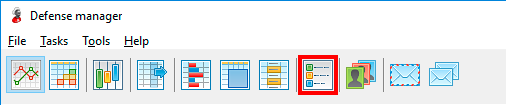Defense summary
The defense manager allows to generate quickly the report on habitats defense which can be shared with allies afterwards.
For report creation in the main window of the defense manager select the account and click the button Defense summary at a toolbar (Picture 1).
Picture 1. Defense summary creation
The report contains the following information:
- User name and the link on its profile
- Time zone of report
-
Data on each habitat which is under attack
- Type, name and rating of the habitat
- Link on the habitat
- Arrival time of the next attacking transit
-
End time of the game bridge
Information corresponds to that which is shown in official clients of the game.
-
Link on the bridge
AltaBot will count transits during creation of the report. It will save changes and publish the bridge to make it available for other players.
Creation of the report requires the active operation of AltaBot with a game server. Time of its preparation directly depends on the quantity of the habitats which are under attack. For example, report generation for 50 habitats can take 2-3 minutes. For this time the program interface will be unavailable.
The created report will be automatically copied in a clipboard. You can share it with allies via the interface of work with personal messages.