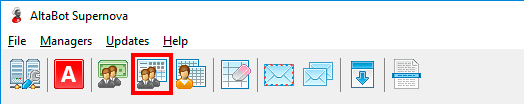Defense manager
The defense manager allows to organize quickly and control clearly the habitats defense of all accounts connected to AltaBot. Three special modules are available:
-
Bridges
Allow to prolong the fight indefinitely. With them you can crush the attack in each round with smaller losses through using the fighting points of defense buildings.
-
Bombs
For striking a crushing blow to enemy army send a big group of soldiers by one time. The use of bombs at night allows to destroy the most part of the attacking soldiers with minimal losses through an additional bonus to defense. It is recommended for using at first night round to catch your opponent by surprise.
-
Guards
Duty of soldiers in the habitat to prevent the sudden attack at close range. If a part of troops on the duty is lost, AltaBot automatically will send a support for guard recovery.
AltaBot reserves soldiers for each created task, both defense and attack. The reserved units cannot be again assigned for starting the other task. Such concept allows to plan units correctly and assess a pool of free soldiers realistically.
It is recommended to follow this strategy for effective attacks crushing. Always build bridges for all habitats which are under the attack. Duration of the bridge have to be at least six hours. Prolong bridges in places of real attack after enemy troops approaching (if bridges were created automatically or the option Auto continuation was chosen in bridge settings, then AltaBot will make it automatically). Plan bombs for the beginning of the first night round to break enemy army and not allow the opponent to withdraw troops. It will get him out the game for a long time.
To begin working with the defense manager choose any game world account, you are interested in, at the main window of application and click the button Defense manager at a toolbar (Picture 1).
Picture 1. Launching of defense manager
At the bottom of the opened window are displayed the country flag and the server name to which the connection was made.