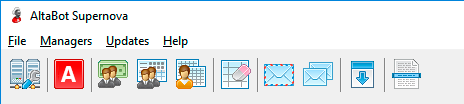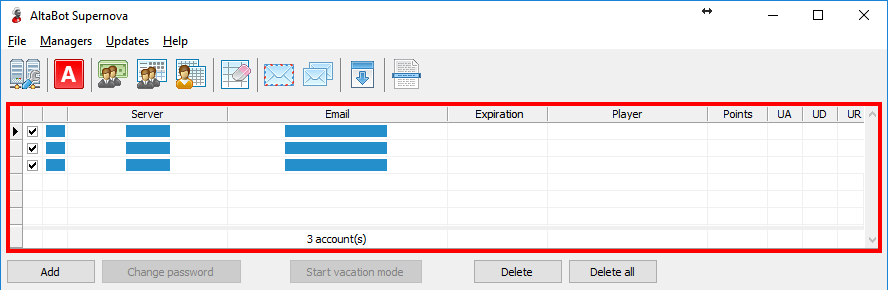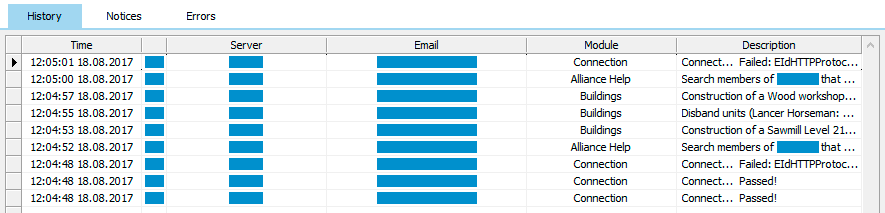Main window
Assignment of toolbar buttons (Picture 1):
Picture 1. Toolbar of main application window
- General settings
- Start/Stop AltaBot
- Economy manager
- Defense manager
- Attack manager
- Reset forms settings
- Personal and system messages
- Reports
- Application update
- Logs manager
You can find accounts which have been added in AltaBot in table at the top half of the main window (Picture 2). For more information about adding of new accounts, go to this link. The list of game accounts and the passwords can be changed only when the bot is stopped.
Picture 2. List of added accounts
| Server | Game server |
| Account email | |
| Expiration | Date of subscription expiration (local time) |
| Player | Player’s name |
| Points | Player’s rating |
| UA | Quantity of habitats under attack |
| UD | Quantity of unread personal and system messages |
| UR | Quantity of unread reports |
| Error | The last error in bot work |
The accounts which are under attack will be highlighted in red. There are tabs with the last bot logs at the bottom of the window (Picture 3). You can see detailed information about working with logs in the section Logs manager.
Picture 3. Last logs
| Time | Event time |
| Server | The game server where the event has happened |
| Account email | |
| Module | The module in which an event has happened |
| Description | Event description |