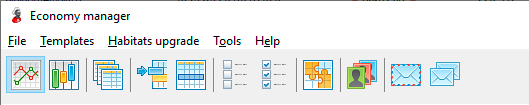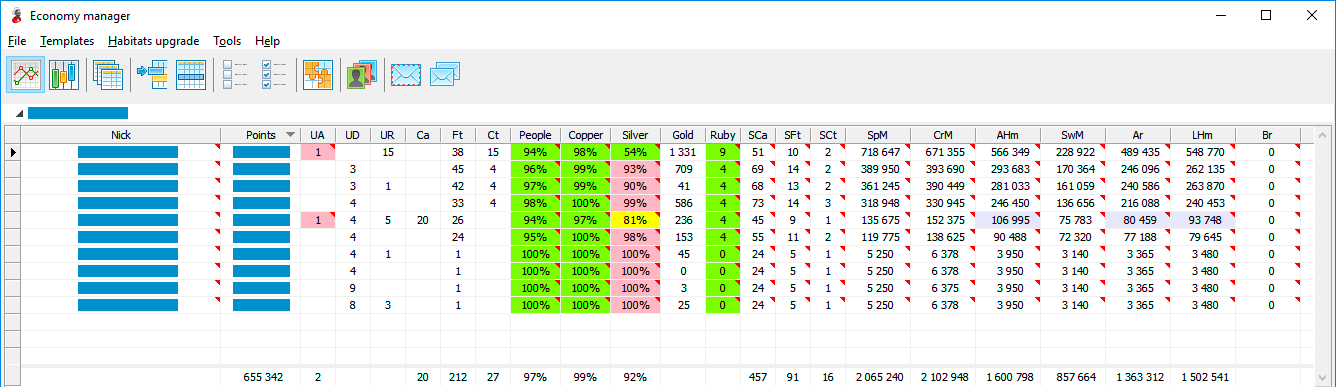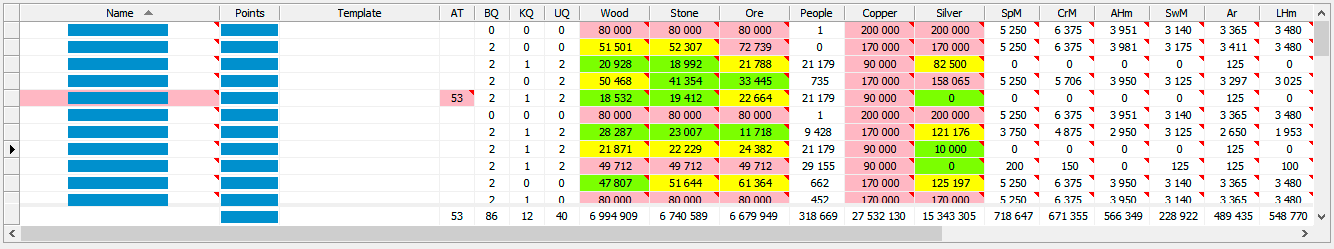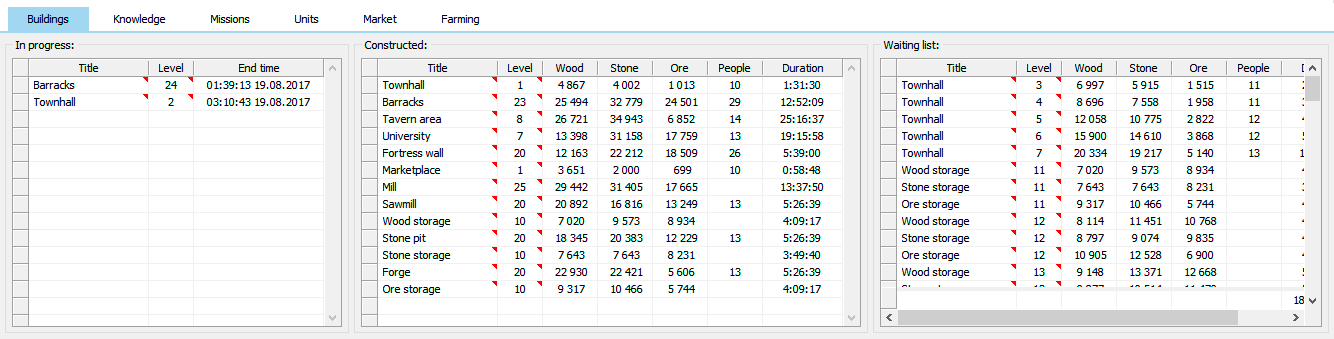Main window of economy manager
Assignment of toolbar buttons (Picture 1):
Picture 1. Toolbar of economy manager
-
Auto update
Auto data update in tables every 30 seconds.
-
Economy settings
Individual for each account.
- Template manager
- Template binding
- Reset template binding
- Suspend mission’s execution in habitats of selected account
- Resume mission's executionin habitats of selected account
-
Habitat upgrade
Building fortresses and cities.
-
Alliance
Alliance management.
-
Messages
Personal and system messages.
- Reports
There is a table with a list of accounts to which the bot is connected at the top of the main window (Picture 2). By default, data in the table is updated every 30 seconds.
Picture 2. Economy manager: list of connected accounts
| Nick |
Player name
Shows the constructed global buildings and those which are under construction.
|
| Points | Player rankings |
| UA |
Quantity of habitats under attack
Shows the name of the habitat under attack when it is pointed.
|
| UD | Quantity of unread personal and system messages |
| UR | Quantity of unread reports |
| Ca | Quantity of castles |
| Ft | Quantity of fortresses |
| Ct | Quantity of cities |
| People |
Occupancy percentage of all farms
Shows the total number of free people in the empire when it is pointed.
|
| Copper |
Occupancy percentage of all copper stores
Shows the total number of copper in the empire, in incoming transits and capacity of copper stores when it is pointed.
|
| Silver |
Occupancy percentage of all silver stores
Shows the total number of silver in the empire, in incoming transits and capacity of siver stores when it is pointed.
|
| Gold | Quantity of gold |
| Ruby |
Quantity of rubies
Shows capacity of rubies store when it is pointed.
|
| SCa | Castles quantity that can be captured using the silver |
| SFt | Fortresses quantity that can be captured using the silver |
| SCt | Cities quantity that can be captured using the silver |
| The following columns show the total number of unit's types in the empire. All units are considered: at home, on missions, in process of hiring, transit, support and attack. If the cells are highlighted in blue, it means that some units of this type are in support. When it is pointed, shows the units rate by their current employment. | |
| SpM | Quantity of Spearmen |
| CrM | Quantity of Crossbowmen |
| AHm | Quantity of Armored Horseman |
| SwM | Quantity of Swordsman |
| Ar | Quantity of Archers |
| LHm | Quantity of Lancer Horseman |
| Br | Quantity of Berserkers |
| NAr | Quantity of Nordic Archers |
| AxR | Quantity of Axe Riders |
| SiT | Quantity of Siege Towers |
| Ba | Quantity of Ballistae |
| Tr | Quantity of Trebuchets |
| PuC | Quantity of Pushcarts |
| OxC | Quantity of Oxcarts |
| Sh | Quantity of Ships |
There is a table with the habitats list of selected account in the middle of main window (Picture 3):
Picture 3. Economy manager: habitats list of selected account
| Name |
Habitat name
Shows the habitat identifier when it is pointed. The right click opens the additional menu which allows to rename the habitat, copy the description in a clipboard or its link, pause/resume missions in the habitat.
|
| Points |
Habitat level
The habitat is highlighted in blue if it is assigned as a donor for a global building construction. The trade will suspend for the resources accumulation.
|
| Template |
Template binding to the habitat
Double click will launch a window of fast template binding to the habitat.
|
| AT |
The number of transits which are attacking habitat
Shows more detailed information about the attacks which are grouped in arrival time when it is pointed.
|
| BQ | The quantity of the buildings which are in process of construction |
| KQ | The quantity of the sciences which are in process of research |
| UQ | The quantity of active tasks for units hiring |
| Wood |
The quantity of wood in the habitat
Shows capacity of store when it is pointed.
|
| Stone |
The quantity of stone in the habitat
Shows capacity of store when it is pointed.
|
| Ore |
The quantity of ore in the habitat
Shows capacity of store when it is pointed.
|
| People | The quantity of vacant people in the habitat |
| Copper |
The quantity of copper in the habitat
Shows total quantity of copper in incoming transits and capacity of store when it is pointed.
|
| Silver |
The quantity of silver in the habitat
Shows total quantity of silver in incoming transits and capacity of store when it is pointed.
|
| The following columns show the total number of units’ types in the habitat. All units are considered: at home, on missions, in process of hiring, in transits, support and attack. If the cells are highlighted in blue, it means that some units of this type are in support. When it is pointed, shows the units rate by their current employment. | |
| SpM | Quantity of Spearmen |
| CrM | Quantity of Crossbowmen |
| AHm | Quantity of Armored Horsemen |
| SwM | Quantity of swordsmen |
| Ar | Quantity of Archers |
| LHm | Quantity of Lancer Horsemen |
| Br | Quantity of Berserkers |
| NAr | Quantity of Nordic Archers |
| AxR | Quantity of Axe Riders |
| SiT | Quantity of Siege Towers |
| Ba | Quantity of Ballistae |
| Tr | Quantity of Trebuchets |
| PuC | Quantity of Pushcarts |
| OxC | Quantity of Oxcarts |
| Sh | Quantity of Ships |
There are tabs with detailed information about the habitat and its development plan according to template of binding at the bottom of the main window (Picture 4):
Picture 4. A tasks for habitat according to template of binding
- Buildings
-
In progress
The buildings which are in process of construction.
-
Constructed
The buildings which have been constructed in the habitat.
-
Waiting list
The buildings turn for improvement according to template of binding.
-
In progress
-
Knowledge
-
In progress
The knowledge which are in process of research.
-
Explored
The knowledge which have been studied in the habitat.
-
Waiting list
The knowledge turns for studding according to template of binding.
-
In progress
-
Missions
-
In progress
Missions which have been launched in the habitat.
-
Waiting list
The list of all possible missions for this type of habitats. The missions marked by a tick will be launched as soon as in the habitat will be enough resources and units for their execution. Blue color of a cell Duration reports that this mission is already executing.
-
In progress
-
Units
-
In progress
Active tasks for hiring the units
-
Waiting list
The expense of units in the habitat and their hiring limits according to the template binding. Red color of a cell Total is about that the units of this type were employed more, than it is required in a template.
-
In progress
-
Market
-
Incoming transits
Transits that returns from the resources exchanging.
-
Settings
Parameters of resources exchange. For more information go to Template manager section.
-
Incoming transits
-
Farming
-
Outgoing transits
Transits which are in travel to target.
-
Incoming transits
Transits which are returning from robbery.
-
Combat formations
Unit's formations which are used for robbery, according to template of binding.
-
Outgoing transits